For manufacturers to be successful and stay ahead of the competition investment into a suitable ERP system is crucial. But to get the maximum benefit from ERP software, the following ERP implementation steps should be followed.
Selecting the right team
For maximum project success, there must be buy-in from Senior Managers for the ERP project and a consensus there is a need for ERP. The ERP project team should consist of members from different departments who will benefit from the ERP investment as they will be able to provide a 360-degree view of the business collectively. It is important that project members have in-depth knowledge of the company, its objectives, its products and its procedures.
Review current procedures and processes
The ERP project management team starting point should be to review the current processes in place and determine the key challenges the company face. This includes documentation as well as analysing whether procedures are up-to-date and exploring which can be automated. It will be an opportunity to find out where time is being wasted and establishing whether customer service and sales staff have real-time access to customer history and information.
Setting objectives
To remain focused and on target, objectives related to key business challenges need to be set for any ERP implementation project - as ERP software offers a wide range of functions so it's easy to get diverted which is why the objective setting is so important. The objectives that most businesses want to achieve include the reduction of backlogs and inefficiencies, improvement in meeting deadlines, and reducing waste and increasing yields.
IT and data
Data accuracy is the driving force behind ERP, making the process of migrating data to a new system a pinnacle step within the project. Time and attention must be allocated to data migration because not all data will be current, as over time some data will become redundant. Therefore, before the data is fed into the new ERP database the data's value and quality must be assessed and cleaned up prior to upload.
User training and testing
Setting up a training or test system with a small amount of data will give project team members an opportunity to test the new system and workflows. The output data can be analysed at this stage to determine whether there are any errors or misconfigurations that needs to be fixed or amended. Thorough testing will save time, money and resources by minimising the potential issues that may occur when going live and negates the need to run the old and new system in tandem.
Once testing is complete and go-live date is set, a member of the project management team should train end-users on the system inline with the company processes and explain how it will replace the old system(s). It is recommended that a minimum of two days training per discipline is allowed, and going forward, regular update/refresher sessions should be allocated.
Calculating ROI from an ERP implementation
After going live with the new system one of the ways to measure the success of the project is to refer back to the primary objectives. Other areas you can measure ROI is productivity, previous IT systems running cost vs new running costs, visibility of data etc.
It is a given that all ERP systems, even the most sophisticated ERP system will need to be reviewed and re-configured from time to time to remain current and to maximise both system performance and ROI.
For more information on how WinMan ERP Software can help your business contact us today.

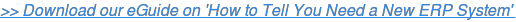
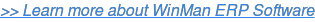

.png?width=120&height=120&name=MicrosoftTeams-image%20(4).png)


